ChessKid Feature: Levels
Hello Danny (PoppaBear) and the ChessKid team,
Thank you for adding the fantastic content and concept of levels for our ChessKid users. This is exactly what scholastic chess coaches need, and the students will love it! Hats off, really!Best,Christopher PintoExtremely satisfied coach/customer (coachstomer??)
Understanding Levels
Levels are an easy way for Kids to progress through ChessKid, and for Teachers/Coaches to easily tell which skills each student has mastered.
Each Level contains:
- An introduction video,
- Test questions, and
- the chance to earn stars in puzzles or fast chess.
How do I get started using Levels?
- When your Kids log into ChessKid, their home page shows the progress they've made in their current level.

How can my Kids tell which level they're in?
- Your Kids' Level is next to their Username on the Profile page.

How can I tell the level of each of my students?
- Each student has a "Skill Level" attached to his/her account. You'll notice a Level Icon next to each Kid Username.
- Levels start at beginner "Pawn 1" and progress to unlimited "King" levels, which will be continually released as new content.

- You can also see a list of all your Kids' levels directly from your Home page, on the right side.

I've got some more advanced students, can I change their levels?
- Yes! Guardians can select the starting level for each student using the "Edit Kid" tool from the Kids List. Starting levels can go up to Queen 1.
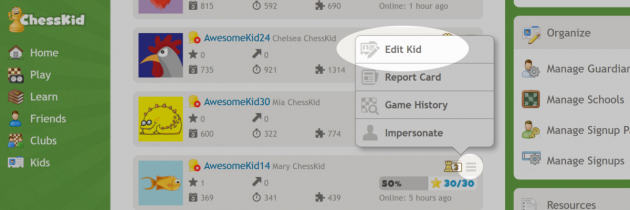
How do I know what skills each level includes?
- Check out the Levels List at the bottom of the "Lessons" page:

Are there more learning resources than just the Levels option? Yes! There's 800+ other videos, puzzles, articles, computer workouts & a board vision training game!
- You can find our complete, searchable video library, puzzles, articles and computer workouts from the "Learn" page:

How can I tell which of my students has a Gold Membership?
- Gold Members have a Gold Membership Badge Icon next to their Usernames. Basic Members have a Grey Membership Badge Icon next to their Usernames.
